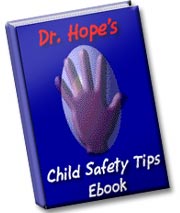![]()
Click here
for your Free
Child Safety Tips E-Book
Internet Safety Tips for Kids:
-
When asked by friends or strangers, online or offline, never share Account IDs and Passwords.
-
Don't reveal any personal identity information in your Screen Names, such as your birthday, hobbies, hometown or school.
-
In any information exchange, like e-mail or chat, never give any personal information about yourself or someone else.
-
Don't share photos of yourself, your family, or your home with people you meet online.
-
Never open e-mails that come from unknown sources - DELETE them.
-
If you receive mean or threatening comments online, don't respond. Log off and report the activity to your parents.
-
Nothing you write on the Web is completely private. Be careful what you write and to whom.
-
Never make plans to meet an online "friend" in person.
-
WHEN IN DOUBT: Always ask your parents for help. If you're not sure, log off.
Adapted from Disney.com
Tips for Parents:
-
Keep computer in family area to better monitor your child’s activity.
-
Regularly spend time online with your child to learn about his or her interests and activities.
-
Teach your child to end any experience online when he or she feels uncomfortable or scared by pressing the back key, logging off, and telling a trusted adult as soon as possible.
-
Establish an atmosphere of trust and understanding with your child by not blaming him or her for uncomfortable online experiences.
-
Discuss the difference between advertising and educational or entertaining content and show your child examples of each.
-
Show your child the difference between sources of information that are credible and those that are not.
-
Teach your child to never give out personal information unless he or she has your permission and you know how and by whom the information will be used.
-
Establish strict rules for ordering products (and then monitor credit card bills).
-
“Talk back” to Internet Service Providers and content creators to let them know what you want and expect from them in keeping kids safe online.
Adapted from ChildrensPartnership.org
This page sponsored by:
 |